To change your email/mailbox’s password, simply visit your webmail account – http://www.righteyedetective.com/webmail/
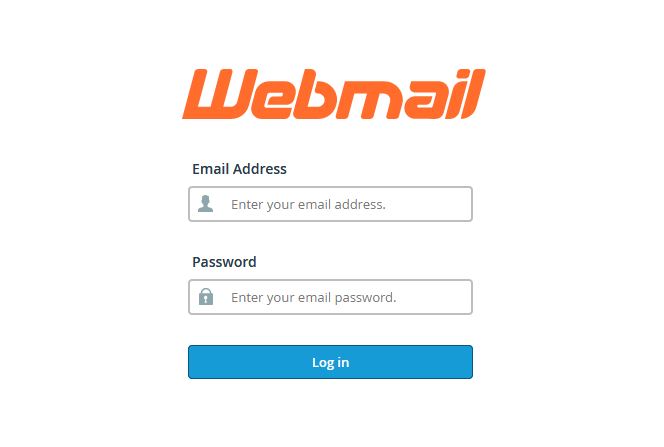
Then, enter your email and password to the login form to get into the Account Manager.
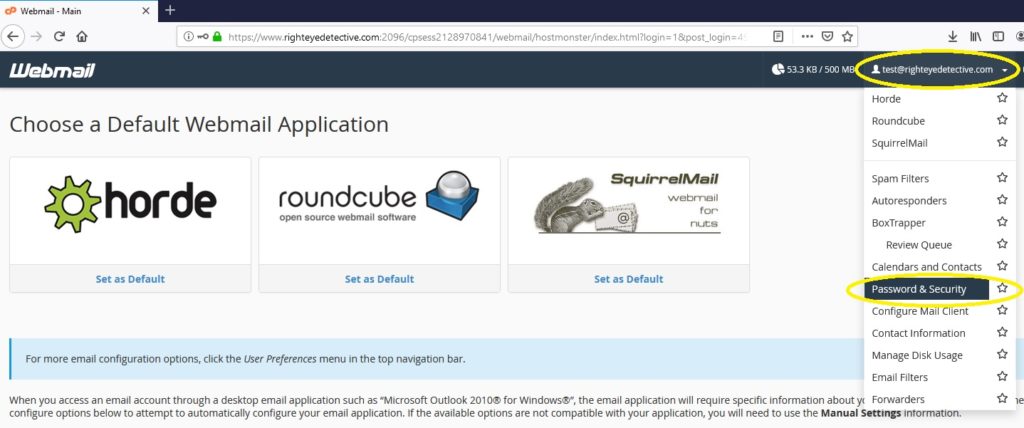
From the Account Manager, click your email address at the upper-right corner, then, click ‘Password & Security‘.
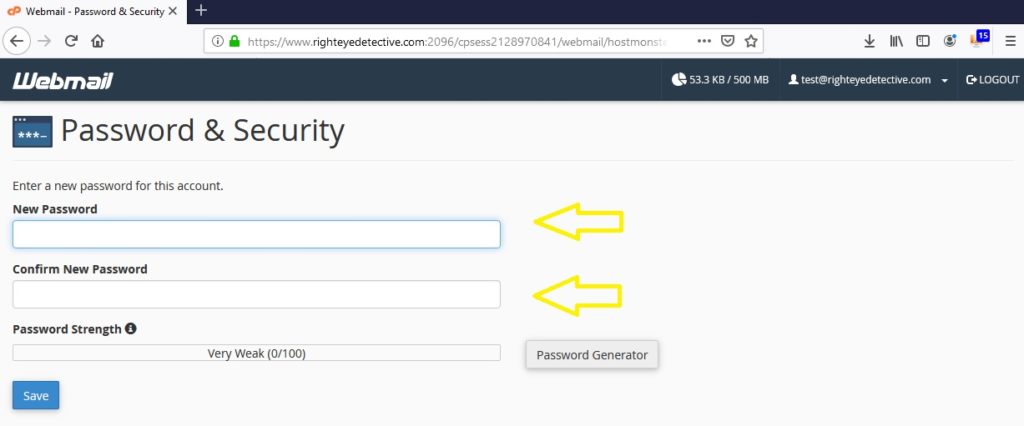
After that, simply fill-out ‘New Password‘ and ‘Confirm New Password‘ then click ‘Save‘.

