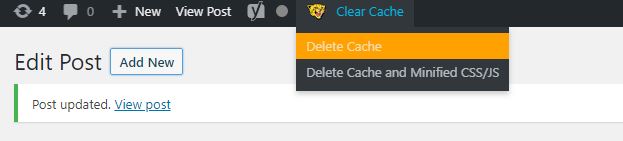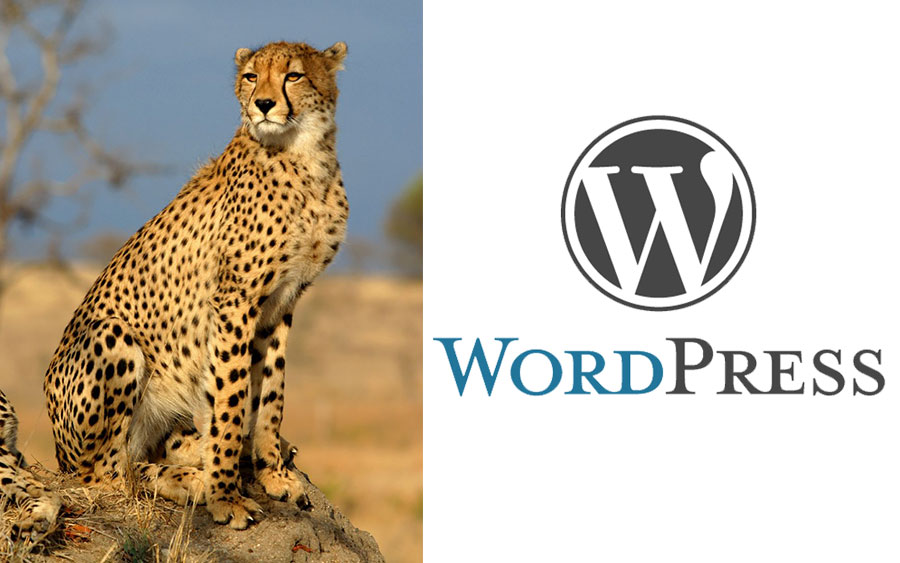To clear the server’s cache and view the changes you’ve made, simply access WP Admin and select the ‘Delete Cache‘ option if your WordPress theme is utilizing the ‘WP Fastest Cache’ plugin for caching purposes. You may also choose to click on ‘Delete Cache and Minified JS/CSS‘ if you’ve made any modifications to the css/js.